Change your rooted Android Device's MAC Address in a few clicks...
Change MAC of Android Device
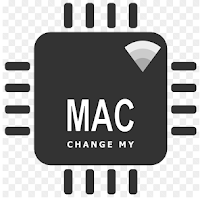
Hello, friends today we are going to introduce an amazing application for rooted android devices. Now, you can change your android device's MAC Address if your device is rooted. The android application Change MY Mac - Spoof wifi MAC available in the Google PlayStore enables users to change the MAC Address of their rooted Android devices but one has to not forget to turn off the WiFi first and then change the MAC Address.
Note: It is advisable to connect your device to Wi-Fi internet only after modifying your device's MAC Address first because every time you restart your device the device's MAC Address is again retained to its original MAC Address.
Some Points to ponder over:-
Note: It is advisable to connect your device to Wi-Fi internet only after modifying your device's MAC Address first because every time you restart your device the device's MAC Address is again retained to its original MAC Address.
Some Points to ponder over:-
- This application requires a rooted android device.
- BusyBox is not required, but it would be better if you have it installed!
The organization Banana Studio has a Beta program in order to support new devices to add support for devices powered by SpreadTrump chipset.
The opt-in link for Beta program is: https://play.google.com/apps/
Features:
- This application supports the change of MAC address of not only Wi-Fi but also other network interfaces such as Ethernet if you are using Android TV Box.
- While changing the MAC address of your network interface you can manually input the MAC address or generate a random one.
- You can save the MAC address to the specific profiles at the Profile manager and use it later. This will save you time.
- When you change the MAC address, the log will be saved in the History manager thereby helping you to verify your tracks.
- The user manual helps you guide how to use the application, troubleshoot common problems, etc.
Common problems:
Q. How to revert the real MAC address?Solution: Just disable then enable your Wi-Fi. Your real MAC address will come back! In case if your MAC address is not reverted back to original one, please reboot your device and see the changes!
Q. Why does the Wi-Fi show "Authentication problem" after changing the MAC address?
Solution: Some rooted devices running stock ROM have this problem. The company is still investigating this issue!
Special permissions:
Modifying System Settings: This is mandatory for Android 4.0, 4.1 to restart Network Manager.


Comments
Post a Comment